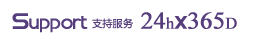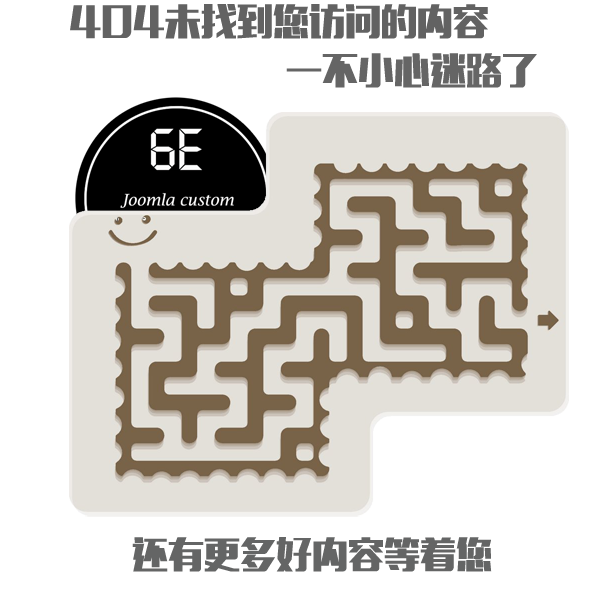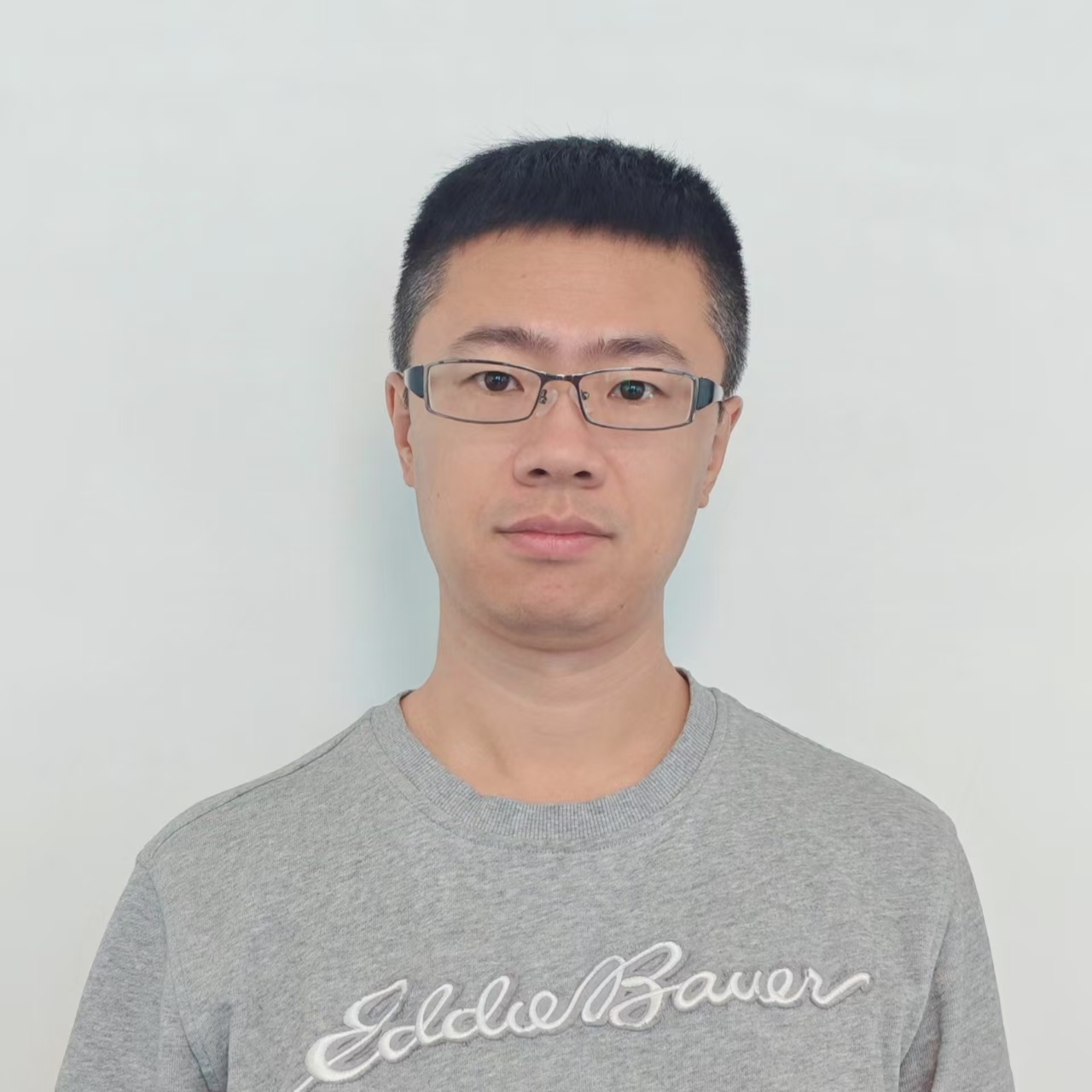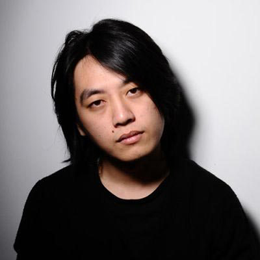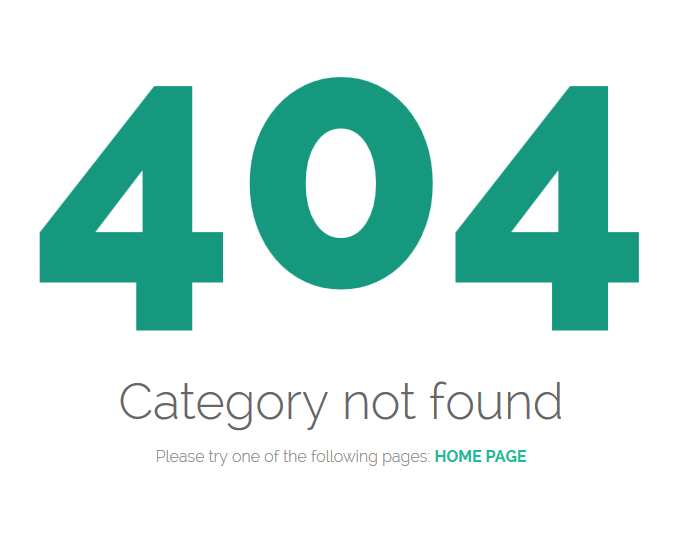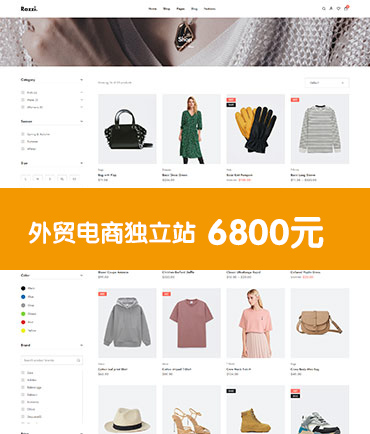In the area of graphical user interfaces (GUI), a tabbed document interface (TDI) or a Tab is one that allows multiple documents to be contained within a single window, using tabs as a navigational widget for switching between sets of documents. It is an interface style most commonly associated with web browsers, web applications, text editors, and preference panes.
GUI tabs are modeled after traditional card tabs inserted in paper files or card indexes (in keeping with the desktop metaphor).
In the area of graphical user interfaces (GUI), a tabbed document interface (TDI) or a Tab is one that allows multiple documents to be contained within a single window, using tabs as a navigational widget for switching between sets of documents. It is an interface style most commonly associated with web browsers, web applications, text editors, and preference panes.
GUI tabs are modeled after traditional card tabs inserted in paper files or card indexes (in keeping with the desktop metaphor).
In the area of graphical user interfaces (GUI), a tabbed document interface (TDI) or a Tab is one that allows multiple documents to be contained within a single window, using tabs as a navigational widget for switching between sets of documents. It is an interface style most commonly associated with web browsers, web applications, text editors, and preference panes.
GUI tabs are modeled after traditional card tabs inserted in paper files or card indexes (in keeping with the desktop metaphor).
In the area of graphical user interfaces (GUI), a tabbed document interface (TDI) or a Tab is one that allows multiple documents to be contained within a single window, using tabs as a navigational widget for switching between sets of documents. It is an interface style most commonly associated with web browsers, web applications, text editors, and preference panes.
GUI tabs are modeled after traditional card tabs inserted in paper files or card indexes (in keeping with the desktop metaphor).