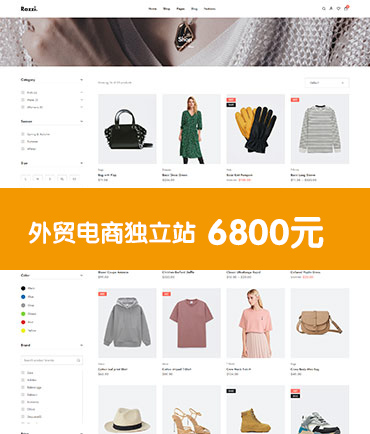按照下面几步完成您的joomla模板安装。
- 用超级管理员权限登录到网站管理后台.
- 点击 扩展 → 扩展管理, 点击“浏览”按钮将您电脑上面的模板zip文件选中,并点击上传安装按钮.
- After the success message go to Extensions → Template Manager, locate the template you just installed and edit it. Check all parameters and fill in where needed. For more details on that, advise each template's documentation (http://www.joomlaworks.net/support/templates)or the Quickstart package you have downloaded.
- Once done with that, Save your changes by clicking on the Save button.
- As a last step, make this template the Default one. To achive that, choose it from the list and select the Make Default button from the menu on the top of the screen.
Note: If you are using the Quickstart package always update the template package as it may contain changes.
遵循以下步骤在一个已经装好Joomla系统上面安装新模板
登录到你的网站后台管理(http://yourwebsite.com/administrator)
找到 扩展 → 扩展管理, 点击浏览按钮,找到你购买的模板zip文件,点击上传安装按钮
在提示安装完成后,到扩展 → 模板管理,找到你刚刚安装的模板,并设置成为默认。(如果你要进行进一步设置,可以在模板管理中进行,具体设置可参考模板说明文档进行)
六翼团队,致力于提供中国最专业的Joomla建站解决方案!